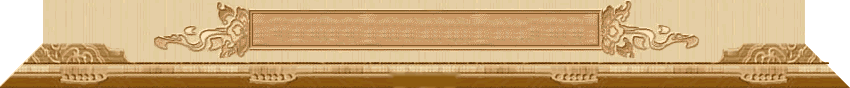|
有建立文件系统)。然后重新启动,即可看到如下启动画面:
boot device : tffs=0,0
unit number : 0
processor number : 0
host name : host
file name : /tffs0/VxWorks
inet on ethernet (e) : 192.168.0.154
host inet (h) : 192.168.0.153
user (u) : target
ftp password (pw) : target
flags (f) : 0x0
other (o) : cpm
Attaching to TFFS... done.
Loading /tffs0/VxWorks...894304
Starting at 0x10000...
Development System
VxWorks version 5.5.1
KERNEL: WIND version 2.6
Copyright Wind River Systems, Inc., 1984-2003
CPU: Motorola ADS - PowerPC 860. Processor #0.
Memory Size: 0x1000000. BSP version 1.2/5.
WDB Comm Type: WDB_COMM_END
WDB: Ready.
到此,说明引导成功。flash整个TFFS文件系统就已经建立成功。
四、 结论
VxWorks操作系统中支持TFFS文件系统,我们将VxWorks映像作为文件放到flash上,这就有利于开发者和用户更新应用程序而不需要影响bootrom,直接更新VxWorks映像或者将应用程序直接copy到flash中,然后装载到RAM中运行。
参考文献
1 VxWorks 5.5 Programmer’s Guide.
| 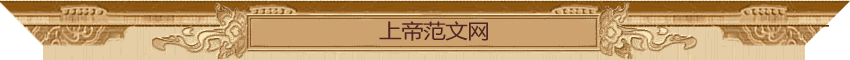
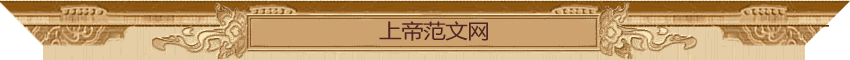


 文章-网友评论:(评论内容只代表网友观点,与本站立场无关!)
文章-网友评论:(评论内容只代表网友观点,与本站立场无关!)