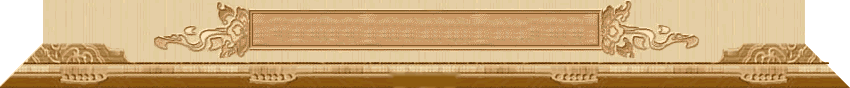|
[本篇论文由上帝论文网为您收集整理,上帝论文网http://paper.5var.com将为您整理更多优秀的免费论文,谢谢您的支持]利用Web Services实现软件自动升级 曹庆旭 (黔东南民族职业技术学院,贵州,凯里,556000)
摘 要:软件维护升级工作是软件生命周期最重要的环节。为了解决以往C/S(Client/Server)模式下的客户端软件升级效率低的问题,设计了C/S应用系统自动升级处理程序。该程序利用Web Services技术、C#和XML语言,通过网络来完成C/ S应用系统的自动升级。与原有手工升级、FTP 文件服务器升级和第三方控件升级相比,升级效率更高。该方案具有较好的参考价值。
关键词:C#;Web Services;XML;软件自动升级
中图法分类号: 文献标志码:
1 引言
随着计算机网络应用技术的不断发展,在开发MIS系统时,大多采用基于C/S(客户机/服务器)模式或B/S(浏览器/服务器)模式。现在B/S模式以其真正意义上的瘦客户机/胖服务器模式优势占据了主导地位。但是由于客户机/服务器模式具有的数据流量小、响应时间短、安全性高等特点,在解决几十个到几百个用户的局域网中,仍然是一个不错的选择[1-3]。在C/S模式下,应用程序的每次升级都需要在每个客户端重新安装应用程序,这是一项十分繁琐的事情。面对这个实际问题,这里设计了一个通过软件实现自动升级技术方案,弥补了这一缺陷,有较好的参考价值。
2 设计思路
判断一个文件是否要更新,可以通过判断文件的大小、修改日期和文件的版本号来实现[3-5]。发现最新的则提示用户是否升级。
在Web Services中实现一个GetVer的WebMethod方法,其作用是获取当前的最新版本。然后将现在版本与最新版本比较,如果有新版本,则进行升级。
3 自动升级的技术实现
(1)编写升级模板文件Update.xml
准备一个XML文件 (Update.xml) ,作为一个升级用的模板。
……
<description>升级记录</description>
<filelist count="4" sourcepath="./update/">
……
<item name="CustomerApplication.exe" size="">
<value />
</item>
<item name="Interop.SHDocVw.dll" size="">
<value />
</item>
……
SHDocVw.DLL 是Internet Explorer的一个组件,该组件负责控制对从Web 站点返回的URL和信息的处理。
(2)编写Web Services的GetVer方法
GetVer方法用于取得软件的更新版本。
[WebMethod(Description="取得更新版本")]
Public string GetVer()
{
XmlDocument doc = new XmlDocument();
doc.Load(Server.MapPath("update.xml"));
XmlElement root = doc.DocumentElement;
return root.SelectSingleNode("version").Inertest;
}
(3)编写Web Services的GetUpdateData方法
GetUpdateData方法用于在线更新软件。
[WebMethod(Description="在线更新软件")]
[SoapHeader("sHeader")]
public System.Xml.XmlDocument GetUpdateData()
{
//验证用户是否登陆
if(sHeader==null)
return null;
if(!DataProvider.GetInstance.CheckLogin(sHeader.Username,sHeader.Password))
return null;
//取得更新的xml模板内容
XmlDocument doc = new XmlDocument();
doc.Load(Server.MapPath("update.xml"));
XmlElement root = doc.DocumentElement;
//看看有几个文件需要更新
XmlNode updateNode = root.SelectSingleNode("filelist");
string path = updateNode.Attributes["sourcepath"].Value;
int count = int.Parse(updateNode.Attributes["count"].Value);
//将xml中的value用实际内容替换
for(int i=0;i= updateNode.ChildNodes[i];
string fileName = path + itemNode.Attributes["name"].Value;
FileStream fs = File.OpenRead(Server.MapPath(fileName));
itemNode.Attributes["size"].Value = fs.Length.ToString();
BinaryReader br = new BinaryReader(fs);
//这里是文件的实际内容,使用了Base64String编码
itemNode.SelectSingleNode("value").InnerText = Convert.ToBase64String(br.ReadBytes((int)fs.Length),0,(int)fs.Length);
br.Close();
fs.Close();
}
return doc;
}
(4)编写客户端的UpDate方法
首先引用此Web Services,例如命名为:WebSvs,
string nVer = Start.GetService.GetVer();
if(Application.ProductVersion.CompareTo(nVer)<=0)
update();
在本代码中Start.GetService是WebSvs的一个静态实例。功能是:首先检查版本,将结果与当前版本进行比较,如果为新版本则执行UpDate方法。
update的作用是将升级的XML文件下载下来,保存为执行文件目录下的一个Update.xml文件。任务完成,退出程序,等待Update.Exe 来进行升级。
void update()
{
this.statusBarPanel1.Text = "正在下载...";
System.Xml.XmlDocument doc = ((System.Xml.XmlDocument)Start.GetService.GetUpdateData());
doc.Save(Application.StartupPath + @"\update.xml");
System.Diagnostics.Process.Start(Application.StartupPath + @"\update.exe");
Close();
Application.Exit();
}
(5)编写客户端的Update.Exe
Update.exe的功能主要是:首先就是找到主进程;如果没有关闭,则用Process.Kill()来关闭主程序。然后则用一个XmlDocument来Load程序生成的update.xml文件。用xml文件里指定的路径和文件名来生成指定的文件,在这之前先前已经存在的文件删除。更新完毕后,则重新启动主应用程序。这样更新就完成了。
private void Form1_Load(object sender, Sys [1] [2] 下一页
Tags:
|
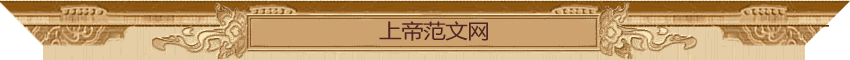
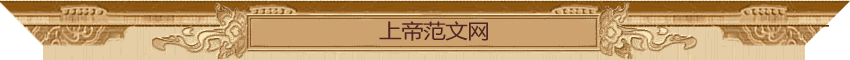


 文章-网友评论:(评论内容只代表网友观点,与本站立场无关!)
文章-网友评论:(评论内容只代表网友观点,与本站立场无关!)